New technology allows you to get any blog or article or PDF read aloud to you. Here is one way to make this happen.
- Use Microsoft Edge browser. If it is not installed on your computer, go here to download it.
- Open the blog or article you want read aloud. (Try this one: Spirit-anointed living begins with repentance from dead works)
- On my laptop, what appears automatically at the end of the line after the above web-address is: "A". If you click on this A" an audio reading of the blog begins. (if it is a PDF, open the PDF and the "A" for audio appears on the top tab line. I can put my curser any location in the book, click on "A" and it begins reading from that spot.
- The woman’s voice is very pleasant, and real to life. It seems to me that she even emphasizes the words I have bolded which makes it even more authentic.
- Caution - Keep your hand OFF the mouse while she is reading, as touching it can easily cause her to stop reading.
More instruction: https://www.microsoft.com/en-us/edge/learning-center/read-aloud-feature-for-schoolwork
Other Text-to-Speech Applications: https://www.pcmag.com/picks/best-text-to-speech-tools
How to Walk by the Spirit 15th Anniversary Edition
Free Video Event: October 15-23, 2024
Register today: https://go.cluschoolofthespirit.com/walk
Related Resources:
How to Hear God's Voice!

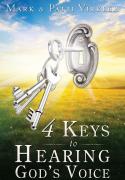
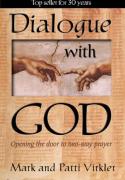
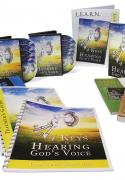
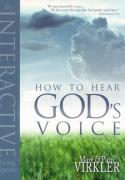
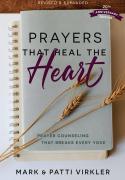
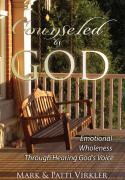

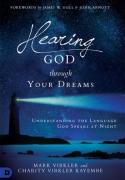
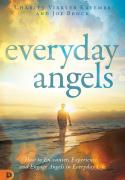
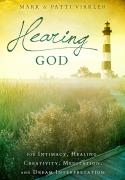
Add new comment